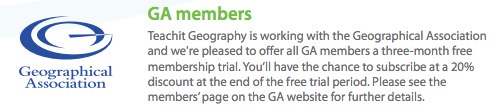Preparing some resources for the course on Geomedia in Salzburg that I am leading next week.
You still have chance to get funding to join me for a repeat of the course in February 2013, and the course is likely to run several times during 2013 - I'd love to see lots of you there... you can get your fees, accommodation and travel paid for.
I'm going to be using several activities from two books which I edited, and were published in April this year.
You really need to have a copy of these books in your departmental library.
They have been selling well, and getting good feedback from users.
You can order them from the GA shop - click to follow the link, and remember that GA members get a discount on purchases, and free P&P
Multimedia made Easy by Paul Cornish
GIS made Easy by Bob Lang
Tuesday, 18 September 2012
Thursday, 13 September 2012
Over 3000 members
In 2007, over 5 years ago, I set up the Edexcel NING for the new (at the time) GCE spec . It was, following earlier experiments with my 6th form classes, the first real subject-specific support network using the NING platform to be set up in the UK (unless you know otherwise...)
Five years on, it has just passed the 3000 member mark.
It now bears the name of Jon Wolton at the bottom of the page, as it is funded by Jon and Edexcel who have kindly kept it going as they recognise the benefit of the collective weight of experience, and the quality of the discussions, communication and support that it offers, as well as the resources which are shared.
I'm proud of what I started, and am profoundly grateful to everyone who has taken the trouble to go beyond just joining it, but to contribute to a discussion, share a resource, answer a question or otherwise network with colleagues.
I hope it continues to be useful as we move towards the next phase of specification change....
Friday, 8 June 2012
New from the Field resource
Last year, I contributed two sets of resources to the RGS-IBG's FROM THE FIELD resource. The aim of the resource is to connect researchers in the field with teachers and teacher educators who translate their work into the classroom at an appropriate level.
I contributed a KS4 and a KS5 example.
The website won a GA Silver Award at the GA Conference in 2012.
The newest addition was added by Bob Lang, who worked to translate Jane Labous' work on the sand diggers of Mali into a unit on rapid urbanisation in the city of Bamako.
Splendid work.
I contributed a KS4 and a KS5 example.
The website won a GA Silver Award at the GA Conference in 2012.
The newest addition was added by Bob Lang, who worked to translate Jane Labous' work on the sand diggers of Mali into a unit on rapid urbanisation in the city of Bamako.
Splendid work.
Labels:
Africa,
From the Field,
Mali,
Resources,
Royal Geographical Society,
Urbanisation
Friday, 25 May 2012
Launch of Teachit Geography
One of the final jobs that I completed for the GA was to liaise with Katie and Chris at Teachit to prepare the materials for the launch of Teachit Geography.
It's great to see that the site is now LIVE and is ready for you to REGISTER or SUBSCRIBE to....
You can register to look at the FREE content.
There are currently over 450 pages of resources on the site, and that number grows daily...
I have worked with a list of wonderful people who have contributed resources so far, but you can join them by submitting your own resources.
Resources can be discovered using a simple search process with key words to help you find what you want quickly.
A year's personal subscription is just £15 (see later for a special GA offer...)
There are also some 'Whizzy things': interactives which can be used in the classroom, or in planning interesting resources with students. I particularly like the Decision Maker, which would help to visualise DME tasks.
An image bank, newsletter, a chance to save your favourite resources in a favourites area and a Wiki based list of Geography websites completes the package so far.
Here's the information on a special offer for GA members...
Finally, it's worth saying that TeachIt History launches in July...
It's great to see that the site is now LIVE and is ready for you to REGISTER or SUBSCRIBE to....
You can register to look at the FREE content.
There are currently over 450 pages of resources on the site, and that number grows daily...
I have worked with a list of wonderful people who have contributed resources so far, but you can join them by submitting your own resources.
Resources can be discovered using a simple search process with key words to help you find what you want quickly.
A year's personal subscription is just £15 (see later for a special GA offer...)
There are also some 'Whizzy things': interactives which can be used in the classroom, or in planning interesting resources with students. I particularly like the Decision Maker, which would help to visualise DME tasks.
An image bank, newsletter, a chance to save your favourite resources in a favourites area and a Wiki based list of Geography websites completes the package so far.
Here's the information on a special offer for GA members...
Finally, it's worth saying that TeachIt History launches in July...
Wednesday, 4 April 2012
Digimap - new tools for subscribers
 On Wednesday 4th April, EDINA released Version 3 of Digimap for Schools,
which included a number of new features and enhancements.
On Wednesday 4th April, EDINA released Version 3 of Digimap for Schools,
which included a number of new features and enhancements.The new tools and enhancements have been developed directly as a result of valuable user feedback we gained from the user survey we ran last Autumn and from talking to teachers at conferences such as BETT and at training events.
New tools and enhancements:
National Grid lines overlay - This new tool allows users to display National Grid lines on screen, over any map at any scale. Being able to display National Grid lines on the screen is incredibly useful for teaching and learning about grid references. Grid letters and numbers are displayed clearly, spacing and numbering is scale appropriate and automatically change as a user zooms in or out through the map views. To view the National Grid line, simply click the button on toolbar.
View a bigger map - Users can now have their map fill their screen! We have added a full screen option which hides the top, bottom and left-hand panels to enlarge the map area that is visible. The top toolbar will still be visible to allow you to access the annotations, measuring and other tools. Expanding the map looks particularly fantastic when teaching a class using a smartboard as so much more map can be seen in one go. To toggle between the larger and smaller map, click the button in the top right of the toolbar (beside the Help icon)
Alternative print formats - We have added two new outputs for printable maps; JPG and PNG. These are common image formats (similar to those used for digital photos) which means users can easily insert maps generated from Digimap for Schools into programmes such as Microsoft Word and Powerpoint. These new format options are available in the print options panel.
Annotations enhancements - Two new enhancements have been added to annotations; the ability to fade the background map and the option to change the orientation of the toolbar. The Fade Map option fades the background map on screen and on printable maps to allow annotations that have been drawn on the map to stand out more clearly. This is particularly useful when you are adding features to a map of a dense urban area. The Fade Map option can be activated by clicking the new icon in the Annotations Toolbar. In addition to the ability to view a bigger map, you can now reformat the layout of the Annotation Toolbar to make it vertical. This means it can now sit over the search/print panel without hiding any of the map.
Help and information for using these new tools and enhancements can be found in the help pages, which can be accessed in the service by clicking the Help icon on the top right above the main map window.
The resource pack I wrote for Secondary DIGIMAP subscribers is coming soon.
Don't forget to join the Digimap GROUP on the GA Ning too....
Tuesday, 13 March 2012
OK, this is for GCSE but..
At the start of the year, I spent rather longer than anticipated putting together a book for Badger Publishing. It brought together some of the ideas I'd been working on for a while, along with a few more that were kindly lent to me by colleagues (who are all acknowledged in the book, and will also be listed here once I have my hands on a physical copy of the book....)
The book will be useful to those who are preparing students for external assessments, but I would say that a lot of the ideas are transferrable - they are basically good geography....
The book is now available to pre-order (it will be out in April)
Author: Alan Parkinson an experienced and award-winning teacher with an international reputation for creative and innovative teaching. He has worked with thousands of teachers at hundreds of CPD events in the UK and Europe. This title draws extensively from the experience of successful schools around the country.
Featuring:
The book will be useful to those who are preparing students for external assessments, but I would say that a lot of the ideas are transferrable - they are basically good geography....
The book is now available to pre-order (it will be out in April)
GCSE Grade Boosters: Geography Contents
- Introduction – what does a C grade geographer look like, and how can students raise their grade to a C and beyond.
- Memorable geography – a range of geography activities which can be re-versioned for other topics or particular pupils; includes thinking graphs, lucky lines, maps from memory, and ideas funnel to name just a few.
- Students as experts – establishing students as experts and joint creators of resources.
- Enquiries – how to introduce, explore and communicate the Big Geographical Questions.
- Controlled assessment – how to approach controlled assessment, complete with examples to illustrate the support that can be provided.
- Revision techniques – graphic organisers, memory techniques and the power of blogging.
- Help from the examiners – exam specs and question types – where and how marks are gained and lost.
- Memorable vocabulary – key vocabulary for exam success plus techniques for learning it.
- Exciting new tools – word clouds, triptico, google docs and google earth.
- Geography after the exam – why a good grade in geography can take you places.
Author: Alan Parkinson an experienced and award-winning teacher with an international reputation for creative and innovative teaching. He has worked with thousands of teachers at hundreds of CPD events in the UK and Europe. This title draws extensively from the experience of successful schools around the country.
Featuring:
- A wide range of activities to make the topics covered memorable. Activities can be used for class, group, pair and homework tasks. They can be versioned by you for other topics or particular pupils
- Support for exam preparation including a distillation of examiners reports to pinpoint common errors and show
- how easily marks are lost and gained, as well as revision and memory techniques that have been shown to work
- Help with controlled assessment and how to approach it to get the best results
- The key vocabulary for exam success plus techniques for learning it
- 80 page photocopiable book with re-versionable activities on accompanying CD-ROM.
Subscribe to:
Posts (Atom)
.JPG)